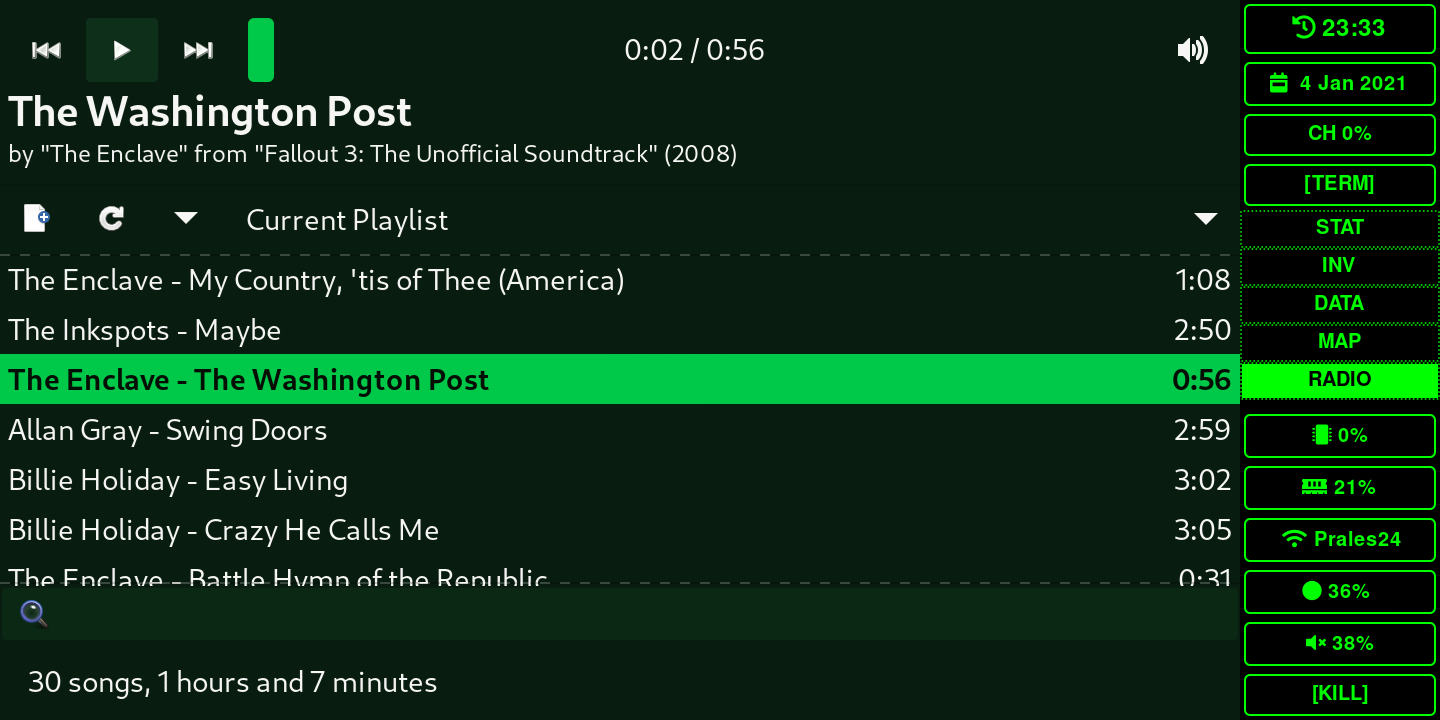選択できるのは25トピックまでです。
トピックは、先頭が英数字で、英数字とダッシュ('-')を使用した35文字以内のものにしてください。
|
|
3年前 | |
|---|---|---|
| config | 3年前 | |
| icons @ a718a7e9c3 | 3年前 | |
| screenshots | 3年前 | |
| usr/local | 3年前 | |
| .gitignore | 3年前 | |
| .gitmodules | 3年前 | |
| README.md | 3年前 | |
| convert_icons.sh | 3年前 | |
| screenshot.jpg | 3年前 | |
README.md
PinePhoneBoy Operating System
Linux UI customized to resemble a Fallout Pip-Boy. To be used with the PINE64 PinePhone running Arch Linux ARM, enclosed in the PinePhoneBoy harness.
Screenshots
Radio tab
Components
- sway: Window Manager
- waybar: Side panel
- termite: Terminal emulator
- mako: Notifications daemon
- mpd: Music player daemon
- xfmpc: Music player client
Dependencies
Install
git clone --recurse-submodules https://git.dejvino.cz/dejvino/PinePhoneBoyOS
cd PinePhoneBoyOS
./convert_icons.sh
...
Theme
git clone https://github.com/i-mint/midnight
mkdir -p ~/.themes
cp -R midnight/Midnight* ~/.themes/
gsettings set org.gnome.desktop.interface gtk-theme "Midnight-GreenNight"
gsettings set org.gnome.desktop.wm.preferences theme "Midnight-GreenNight"
git clone -b Abyss-Desktop-Theme-Icons-and-Folders https://github.com/rtlewis88/rtl88-Themes
cp -R rtl88-Themes/Abyss-ENVY-Suru ~/.icons/Abyss-ENVY
gsettings set org.gnome.desktop.interface icon-theme "Abyss-ENVY"
Bootsplash
- Find an image you want shown during boot (see example)
- Clone the bootsplash package, replace the image and profit!
git clone https://github.com/dreemurrs-embedded/Pine64-Arch cd PKGBUILDS/danctnix/bootsplash-danctnix # change the sha256sum for danctnix.png to 'SKIP' vim PKGBUILD # download your image wget some-image-url -O bootsplash.jpg # rotate it to face the right way up convert bootspalsh.jpg -distort SRT -90 danctnix.png # install! makepkg -sif # reboot to see it during the next startup
Radio - MPD
Packages: mpd xfmpc mpc
mkdir -p ~/.config/mpd/playlists
Notes
- make sure mpd is running user-wide and not system-wide, otherwise it can’t access alsa or pulseaudio (i.e. create ~/.config/mpd/mpd.conf)